I have searched for a way to do this for quite some time and have not come across a conclusive guide, so I decided to create one here
1. Intermedia Steps
- Login to your Intermedia Admin Control Panel (http://cp.serverdata.net/asp/Administrator) then login to the account to be migrated.
- Create a new user.
- Enable Exchange & ActiveSync for the user.
- Grant Full Access Permissions to all mailboxes to be migrated.
2. Office365 Steps
- Login to your Office365 Admin.

- Open the Exchange Admin Center

- Click “migration”

- Click the more icon, then migration endpoints to create a new migration endpoint.

- Choose “Outlook Anywhere” as the endpoint type.

- Enter an email address of a user to be migrated. (this is for testing the connection and it is recommended not to use the user we created earlier)
 Email Address: Existing user (not the full access account)
Email Address: Existing user (not the full access account)
Account with privileges: this is our full access user account (use ActiveSync Domain\Username)
Password of account with privileges: this is our full access user account password
- Once the credentials are verified the exchange server and RPC server address’ will be automatically populated.

- Name your new Migration Endpoint I use the following settings:
Maximum concurrent migrations: 20
Maximum concurrent incremental syncs: 10  Back at the exchange admin center click the + and choose migrate to exchange online.
Back at the exchange admin center click the + and choose migrate to exchange online.
- Choose “Cutover migration”

- Select your recently created migration endpoint.

- You will be prompted to confirm your migration endpoint.

- Name the migration batch.

- You can start the batch now or start it later.

- Your migration batch status will be displayed in the exchange admin center.

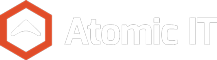
I am getting an error at step 6/7. First after step 6, I get a prompt that the server settings could not be detected. I then input them manually and receive the same error I just received which shows “An error occured while running : Object reference not set to an instance of an object”
Is this something you have encountered before? I used the MS Remote connectivity analyzer and was able to test successfully however the exchange server that I input in step 6 is not the server MS Analyzer used in the Autodiscover URL to successfully connect.
Efren, whenever i have seen errors at this stage it is usually from the user account not having the correct permissions, what happens if you run that user account through outlooks autodiscover test?
Not sure if this is still an issue but I ran into this and thought I’d share
Mine did not return the servers automatically, and I had to enter them manually. I’ve done two of these so far, one went flawlessly(Servers appeared automatically)and this second one not so much.
In the second one, my Exchange Server, and Exchange Proxy addresses were different(second one was Exchange 2013 on Intermedia the first one was Exchange 2010). Once I had those in there correctly, I clicked More Options and set Authentication to Basic and Mailbox Permission to Full Access. I was then able to proceed and begin my migration
Chris, I have also ran into some issues migrating clients on older versions of exchange. I have has a few where I called Intermedia, they upgraded the account to a new version of exchange which made the migration easier.
I have verified that Intermedia has granted my new account application impersonation and full access to all mailboxes, however I am still getting this error and cannot create the migration endpoint. This instance is Exchange 2013. Even after populating the Exchange server and RPC proxy server manually, and setting the authentication to basic/full access we still get errors. We also verified that autodiscover works properly, and third party migration apps are able to discover the endpoint, but I am trying to avoid spending that money. Any ideas?
you must use the “User Info” Domain\user name that you have given full permissions to the mailboxes. Once you have put those in step 7 will auto populate, showing you that the credentials are good.
you must also ask Intermedia to assign the “Application Impersonation” to that user as well
Hi Don, thanks for sharing this. Do you use the Intermedia Email Archive service? If so, how you handle the archives? Thank you.
I spoke with Intermedia about this and they said that they could export the archive to a .pst file and mail it to me on a hard drive, however they charge per Gb. it turned out to be in the thousands.
As a short term measure I have kept one address on the account active to keep the archive available.
You should be able to login to Intermedia using the customer admin credentials and export to PST yourself, and then download via FTP. There is no cost to this function.
Thank you for this article and your help.
I am getting stuck adding the endpoint. I get “No MRSProxy was fount at east.exch080.serverdata.net”. Something we can configure at Intermedia or something I may be doing wrong?
1. As far as the Office 365 account, I am getting an error when trying to set that up saying that an account already exists with the domain that I am trying to register. Does a Microsoft account already exist because there is an Intermedia account?
We inherited this customer and do not have any record of an Office 365 account for them, just the Intermedia account.
2. Why create a new user in Intermedia? Can the existing admin account not be used?
I create a new user because when you add the exchange assess permissions all those mailboxes will show up in outlook.
You guys that are exporting pst. You are using the Outlook Backup section in Intermedia, correct?
Seems like it could get rather expensive with the charge plus fee for disk space.
If not, how are you doing it?
Hi, what are the steps to perform once the batch is complete? This article was so easy to follow and helpful. You may want to put that you cannot use the name admin, fullaccess and so on in your admin name at the beginning.
I also found a couple of steps. You have to add the true domain to make the sync work. Add it but don’t do the DNS until the sync is complete.
I want to just run a test batch: so I only gave one mailbox full access. the list populated with all mailbox and are all in a state of provisioning. Tell me this won’t delete the data from the source mailboxes?
the source data will remain intact
Will this move over calendars and Contacts as well?
Ky, this will migrate all mailbox content (mail, contacts, calendars, tasks, notes)
Anyone have an estimate on how long this takes per GB?
How have you moved public folders form intermedia to Office 365?
I would like to know this too. What about Public Folders and Calendars?
BTW Thanks for this, it helped a lot!
Were you able to move public folder from intermedia to Office 365 ?
Some info seems to be missing. When you say domain\username do you mean the domain from the email or some sort of internal domain?
I just encountered the same issue. From Intermedia, go to the migrate user, click Exchange and click ActiveSync (under optional services) and you will see the user name and the domain. Something like: EXCH123\John_Companyname.
Thanks and may give this a try. What about Contacts and Distribution Groups?
hello
the 4th step on the intermedia side. am i go grant the user account i just created full access to all the malboxes? if so it migrates all the info in all the mailboxes to itself, whats the correct step
I have already created all the user in O365 and licensed them prior to the migration. Will this work or was I supposed to let the migration create the users?
Now cutover migration is greyed out….
I’m having the same issue as Gerald Bush did above:
We couldn’t detect your server settings. Please enter them. The ExchangeRemote endpoint settings could not be determined from the autodiscover response. No MRSProxy was found running at ’west.exch083.serverdata.net’.
Just wondering if the MX records need to be updated? If yes, how long does it usually take? Thank you!
I am getting following error
Error creating endpoint
Parameter set cannot be resolved using the specified named parameters.
We have 9 mailboxes, only 1 malbox is syncing. All other 8 mailboxes are failed. Do I need to delete this batch and mailboxes and run it again?
The first time around this worked great for an Exchange 2013 Intermedia tenant. However for an Exchange 2016 Intermedia tenant, I was able to kick off the migration sync but it keeps failing for the same users after initially syncing data with:
Transient error MapiExceptionPermanentImportFailure has occurred. The system will retry
AND
Transient error ObjectNotFoundException has occurred. The system will retry
Some mailboxes sync just fine, but about half of them don’t and fail in different progress while initially migrating the data.
Intermedia was unable to help and said everything was fine on their end, and not sure if Microsoft will be able to solve this either, so I’m left with third party. The great thing about the Microsoft way is that it imports ALL mailboxes, ALL distro groups with the members, and ALL contacts, so it’s pretty seamless and free! Too bad. I’ve tried to remove everything including the migration endpoint and the batch and all the users/groups/contacts , and try from scratch a few times but same issue! Ugh.