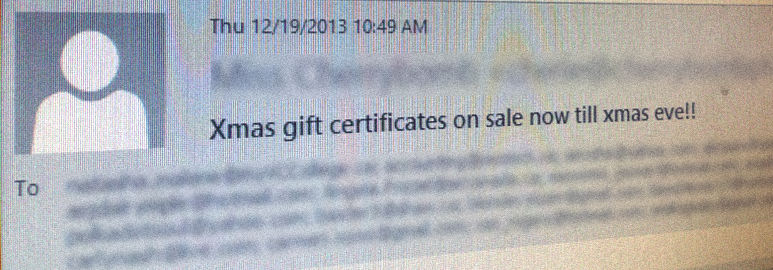
What is BCC?
BCC: (Blind Carbon Copy) is an email field to which you can add several recipients, while the addresses remain hidden from everyone, unlike the addresses placed in the To: or CC: (Carbon Copy) fields, which are visible to anyone who reads the message.
Why should I use the BCC field?
While sometimes putting all the addresses in the To: or CC: fields is appropriate and in some situations may even be required, most of the time it is unnecessary and harmful. As a base rule for determining whether we should use the BCC: or either to To: or CC: fields, we should answer this question: does each recipient of this message need to know who every other recipient is, as well as their email addresses? The cases in which the answer is “yes” will probably be when dealing with work-related emails or emails exchanged between a group of friends that already know each other. And even in those cases we can make the recipients known by listing their names at the beginning or end of the email, and still respecting their privacy.
In all other cases we should always hide the recipients’ email addresses in the BCC field.
Here are the two main reasons for that:
- Privacy: we certainly wouldn’t write the phone numbers of our friends, work colleagues or family members in public places, so why would we do it with their email addresses? This is also personal information and it’s a matter of respect for their privacy to keep this information to ourselves, instead of spreading it around the internet, making it accessible to strangers (who may eventually spread it to even more strangers).
- Spam & Viruses: we don’t know which hands the email addresses will end up in if we send them to our contacts – they may end up in the hands of spammers, for instance, or added to lists containing hundreds of thousands of email addresses, which are then sold on the black market. The result is that the recipients of the original message will start getting more and more spam, wasting their time and maybe even some important emails in the middle of all the junk-mail. Additionally, if the computer of one of our recipients is infected with a virus, it can collect all the addresses available in the message and send a copy of itself to each one address in an attempt to spread itself to other computers, or may simply collect the addresses to aggregate them in one of the lists I mentioned above, that spammers love to buy.
Other people consider other motives for using BCC but for me these two are the most important ones.
The bottom line is: there are many ways our email addresses can be abused and it’s a matter of respect and consideration towards our contacts not to spread this piece of personal information around the web and to people who don’t know each other.
How to use the BCC field
The majority, if not all email programs, allow you to add recipients to the BCC field. Some of them may hide the field by default but there’s always a button or configuration option to make it visible.
Here are some instructions for some of the most popular email services and programs:
- Outlook, Outlook Express, Windows Mail, Mozilla Thunderbird/Sea Monkey, Yahoo Mail, Gmail (in that order)
- Hotmail/Windows Live Mail (if you still use this, do yourself and the world a favour and get a Gmail account)
- I couldn’t find any video that showed how to use BCC in Opera. I may eventually make one myself but in the meantime, if you know of any such video, please let me know.
Note that some email services or programs may require that you put at least one email address in the To: field, like Yahoo! Mail, for example. In these cases you can use your own email address, since that will always be visible to everyone because you’re the one sending the message.
Mailing lists & Newsletters
If by any chance you came to this page because you sent an email to a group of people, didn’t hide their email addresses in the BCC field, and one of the recipients sent you here, you may be interested in using a mailing list management service, like Constant Contact. It’s free, easy to use, allows you to send professional-looking emails, allows you to track the efficiency of your email campaigns (knowing how many people read your messages, which links are followed the most, etc.) and, above all, prevents you from spreading your contacts around.
Suggestions & Ideas
Finally, if you have a suggestion regarding how to better explain why and how one should use the BCC field, add your suggestion here and vote on others’ suggestions.




